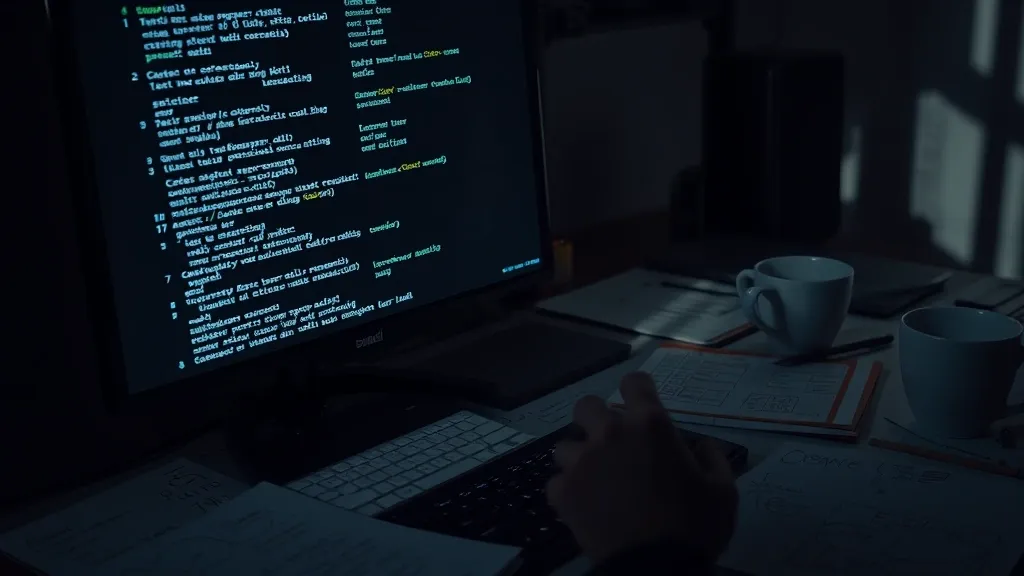
Boost Your WordPress Security: Mastering .htaccess Like a Pro
Guardians of the Gate: Unleashing the Power of .htaccess
Alright, let’s dive into the wild world of .htaccess. If you’re running a WordPress site and haven’t given this little file a thought, you’re missing out big time. Think of it as the bouncer at a club—only letting in the good stuff and keeping the troublemakers out. Sounds pretty cool, right?
The .htaccess file is like your website’s backstage pass. It controls how your server behaves and can help enhance your site’s security. So, what can you actually do with it? Here’s where it gets interesting.
- Protect Your Admin Area: You can restrict access to your wp-admin directory. This means only the people you trust get in. It’s like putting a sign on the door that says “No entry unless you have the secret handshake.”
- Block Bad Bots: Not all bots are created equal. Some are just there to crawl your site, but others? They’re like those annoying telemarketers. You can use .htaccess to block specific user agents that are up to no good.
- Prevent Directory Browsing: Ever stumbled upon a directory listing and thought, “What the heck is this?” Yeah, let’s avoid that awkward moment. Just a quick line in .htaccess will hide those directories from nosy visitors.
- Implement 301 Redirects: If you’ve changed a URL or deleted a page, you don’t want visitors hitting a dead end. With .htaccess, you can redirect them to the right place, keeping both users and search engines happy.
But hey, with great power comes great responsibility. Messing around in the .htaccess file can cause some serious issues if you’re not careful. One wrong move, and your site could go down faster than my motivation on a Monday morning. Always back it up before you make any changes! (Trust me on this one.)
At the end of the day, .htaccess is a nifty tool that, when used right, can fortify your WordPress site like a digital fortress. It’s not just about blocking bad guys; it’s about giving your site the TLC it needs to thrive online. So, roll up your sleeves, give it a go, and be the guardian your website deserves!
The Secret Sauce: Crafting Your Security Recipes
So, you wanna beef up your WordPress security, huh? Well, let me tell ya, the .htaccess file is like the secret ingredient in your grandma’s famous chili—it’s what makes all the difference! And trust me, nobody wants a bland website. With the right tweaks, you can turn your site into a fortress. Let’s whip up some recipes, shall we?
First things first, let’s talk about the basics. You gotta know that .htaccess is a powerful tool that can control your server settings. Think of it as your website’s bouncer, keeping the riff-raff out while letting your friends in. With that in mind, here are a few recipes to get you started:
- Block Bad Bots: You know those pesky bots that crawl your site just to find vulnerabilities? Yeah, you don’t want them around. A simple rule can block them right at the door. Add this to your .htaccess file:
RewriteEngine On RewriteCond %HTTP_USER_AGENT ^.*(badbot|scraper|spambot).*$ [NC] RewriteRule .* - [F,L]
This snippet sends those unwanted guests packing!
Options -Indexes
Now, no one will be snooping around your files. Score!
AuthType Basic AuthName Restricted Area AuthUserFile /path/to/.htpasswd Require valid-user
Just make sure to create that .htpasswd file with your usernames and passwords!
Now, I know it sounds a bit technical, but once you get the hang of it, it’s pretty straightforward. Just remember to back up your .htaccess file before making changes—it’s like saving your game before you try a hard level. If something goes wrong, you can just restore it, and voilà!
In the end, it’s all about finding the right mix of security measures that work for you. Just like cooking, you might need to tweak the recipes a bit until you find that perfect flavor. So don’t be afraid to experiment. Who knows? You might just whip up the next viral security hack!
Hacks, Attacks, and Defenses: Battling the Digital Intruders
Alright, let’s get real for a sec. The internet can be a bit of a jungle, and as a WordPress user, you gotta be on your toes. It’s like being in a horror movie where the killer could pop out from anywhere. Yikes! So, how do you stay one step ahead of those pesky digital intruders? That’s where .htaccess struts in like a superhero!
First off, let’s talk about some common attacks. You’ve probably heard of brute force attacks, right? It’s when hackers try to guess your password by throwing a million combinations at it. Kind of like my grandma trying to guess my Netflix password (sorry, Grandma!). But seriously, if you’re not careful, it can be a real nightmare.
Another classic is the SQL injection. Basically, it’s when a hacker finds a way to manipulate your database by sneaking in some nasty code. Think of it like someone sneaking into your house through the back door while you’re busy binge-watching your favorite show.
So, how do you defend against these attacks? Here’s where that trusty .htaccess file comes in handy. This little file can help you set up some pretty solid defenses. For instance, you can limit login attempts, which is like putting a “no trespassing” sign on your virtual property. Or, you can block specific IP addresses known for dodgy activities. It’s like kicking out that one party crasher who just won’t leave!
- Limit Login Attempts: This is a must. You can set it up so that after a few failed login tries, the user gets locked out. Bye-bye, hackers!
- Block IP Addresses: If you notice repeated attacks from the same IP, just block it. You’re in control here!
- Disable Directory Browsing: This is a sneaky way to prevent hackers from seeing your files. Just like closing your curtains when you’re in your PJs!
Remember, though, while .htaccess is powerful, it’s not a magic wand. You still gotta keep your WordPress core and plugins updated and always have a backup plan. Because if there’s one thing I’ve learned from my own mishaps (like that time I accidentally deleted my entire blog – oops!), it’s always better to be safe than sorry.
So, gear up and take charge of your WordPress site. With a little knowledge and some tweaks in your .htaccess, you’ll be well on your way to keeping those digital intruders at bay. Happy blogging!
From Novice to Ninja: Elevating Your Security Game
Alright, so you’ve dipped your toes into the WordPress security waters, and now it’s time to level up your skills. Think of it like going from a clumsy toddler on a tricycle to a full-on ninja on a super-fast bike. Trust me, with a few tweaks and tips, you can amp up your security game and feel like a total pro.
First off, let’s talk about .htaccess. Sounds fancy, right? But really, it’s just a super handy file that lives in your WordPress root directory. It’s like the bouncer at your site’s club, deciding who gets in and who has to stay outside in the cold. By mastering this little file, you’re on your way to fortifying your website against pesky intruders.
So, what can you do to become a .htaccess ninja? Here are some quick wins:
- Limit Access to wp-admin: You don’t need the whole world banging on your admin door. Restrict access by IP address. If you’re the only one who needs to log in, why not make it exclusive? A little VIP treatment never hurt anyone!
- Disable Directory Browsing: Ever stumbled upon a site’s directory and wondered why on earth it’s open for all to see? Well, you can close that door! Just add a simple line to your .htaccess file, and voilà, peace of mind restored!
- Protect Your .htaccess File: Irony alert: the file that protects your site needs some protection too! Block unauthorized access to it by adding a little code magic. It’s like giving your bouncer a bodyguard.
But hey, it’s not all about the code—there’s a mindset shift involved too. You’ve got to think like a hacker (yikes, I know!). Put yourself in their shoes and consider what vulnerabilities might exist. This isn’t about paranoia; it’s about being proactive. Trust me, your future self will thank you when you avoid that late-night panic over a hacked site.
And remember, it’s okay to make mistakes. We’ve all been there—maybe you accidentally locked yourself out of your own site (oops!). Just keep learning, experimenting, and tweaking things. Security isn’t a one-and-done deal; it’s an ongoing process. So, grab that metaphorical sword and get to work on your security skills. Before you know it, you’ll be a .htaccess ninja, ready to defend your WordPress site like a pro!